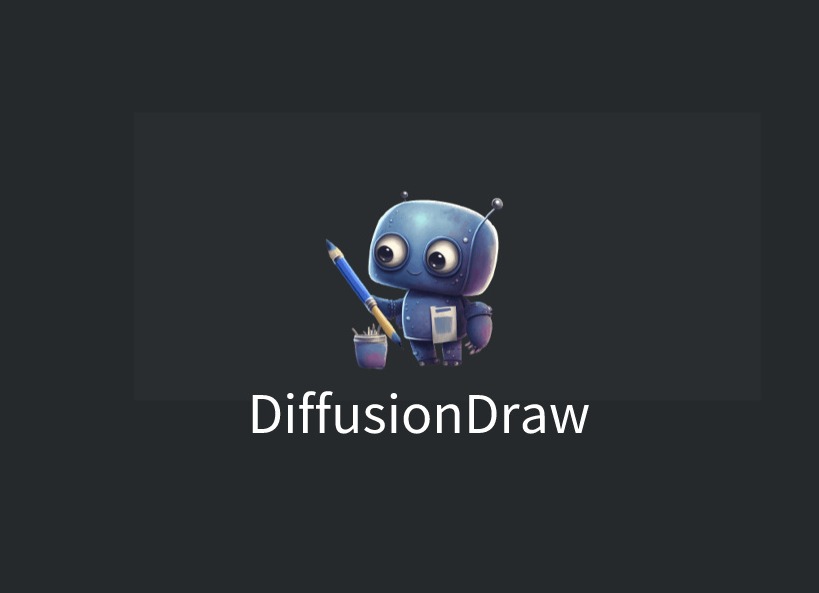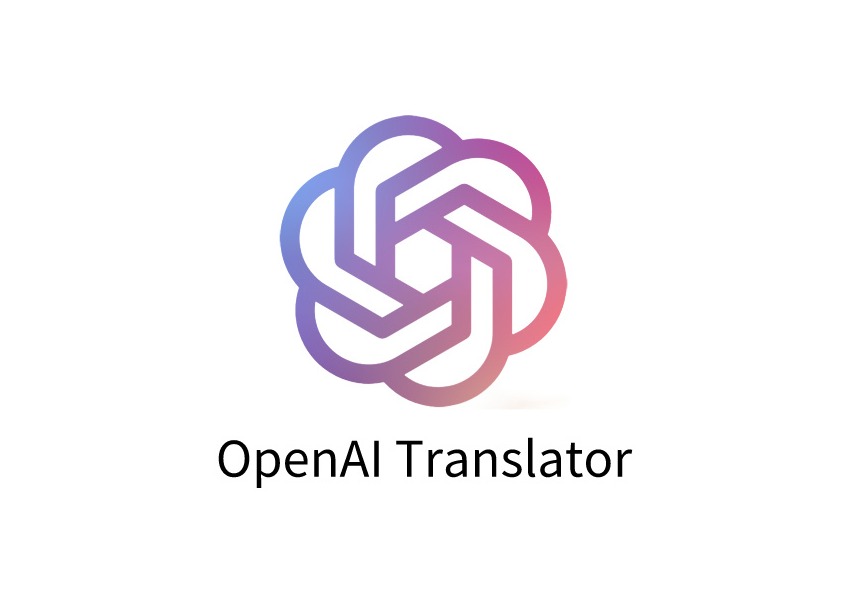Double-click Image Downloader插件,网页图片便捷下载器
Double-click Image Downloader 插件是一款实用便捷的网页图片下载器,该插件支持通过双击鼠标即可对 Chrome 浏览器任意网页中的多种类型的图片进行快速下载,可以有效避免其他多余的下载操作。
Double-click Image Downloader 插件是一款实用便捷的网页图片下载器,该插件支持通过双击鼠标即可对 Chrome 浏览器任意网页中的多种类型的图片进行快速下载,可以有效避免其他多余的下载操作。
Double-click Image Downloader 插件开发背景
想要保存喜欢的网页图片?最常用的保存方式无非就是鼠标右键“另存为”,或者直接点击下载按钮进行保存。对于单图下载使用起来倒也方便,但一旦下载的图片数量过多,操作起来就比较麻烦了。
想要避免繁琐的图片下载步骤?安装这款Double-click Image Downloader 插件或许可以帮助大家轻松实现,只需双击鼠标,即可快速下载网页图片。
Double-click Image Downloader 插件功能介绍
作为一款简单实用的网页下载工具,Double-click Image Downloader 插件不仅实现了直接通过鼠标双击即可快速下载图片。同时还支持通过右键菜单中的下载按钮将想要的图片一键保存至本地,几乎支持包括微博、知乎、 B 站等社交论坛在内的所有网站。
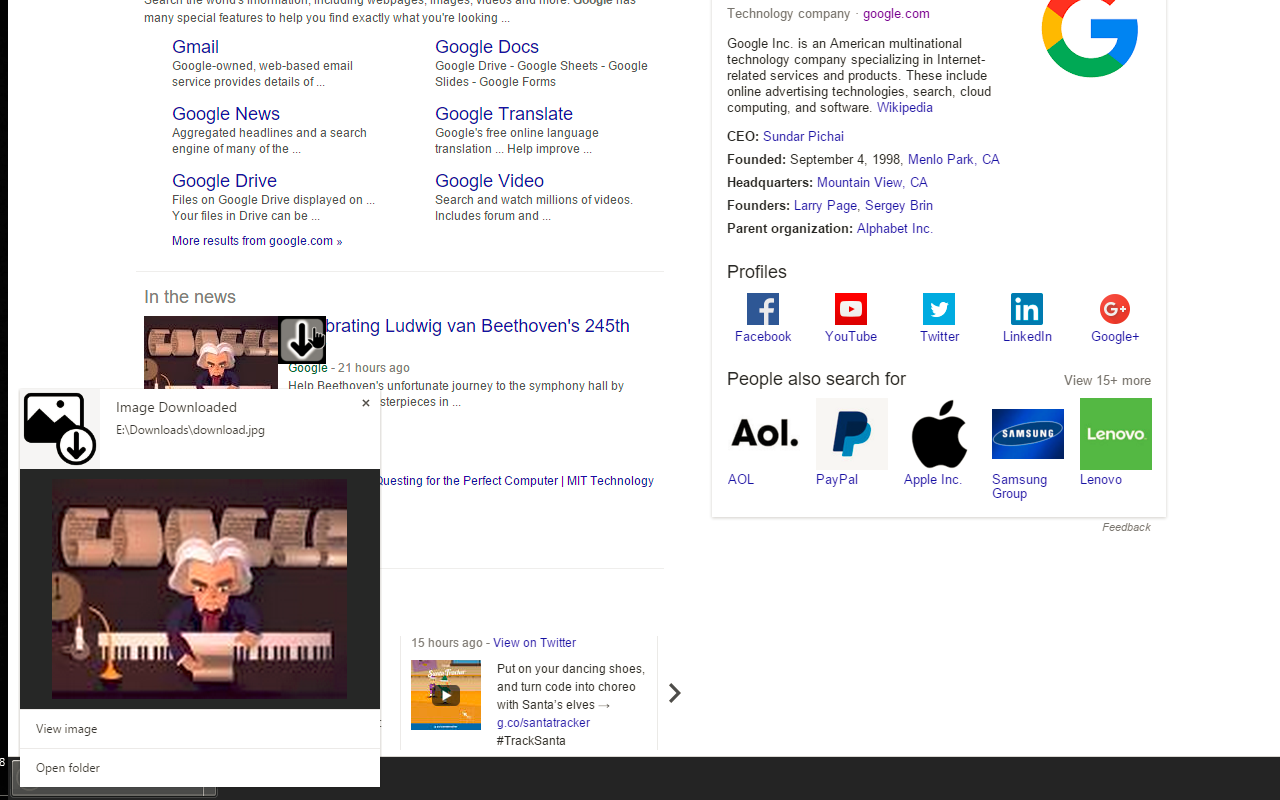
Double-click Image Downloader 插件使用方法
一、安装插件
如果有条件,可以直接在谷歌 Chrome 商店下载安装。如果无法访问 Chrome 商店,请在扩展迷下载 Double-click Image Downloader 插件的安装包,解压后将 crx 文件安装到你的谷歌浏览器上。
二、使用方法
Double-click Image Downloader 插件安装完成以后,无需刷新网页即可使用。直接使用鼠标双击 Chrome 浏览器任意网页想要保存的网页图片,即可自动开始下载。
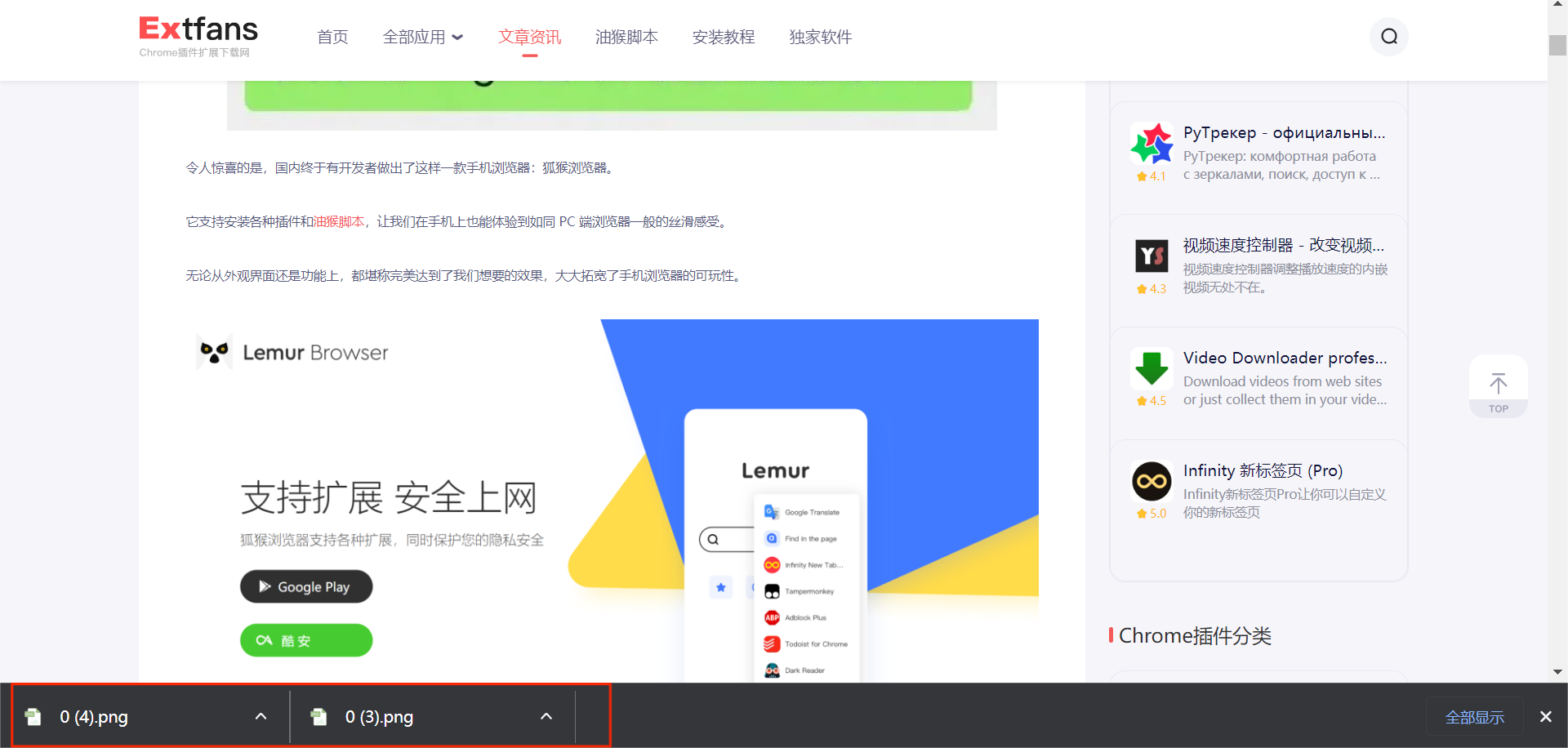
与此同时,用户也可以使用鼠标右键单击需要下载的网页图片,在右键菜单中点击【 Download Image 】即可一键快速保存图片。不过,需要注意的是,对于该插件安装之前打开的网页,需要刷新之后,方可使用图片下载功能。

Double-click Image Downloader插件,网页图片便捷下载器 - Extfans”