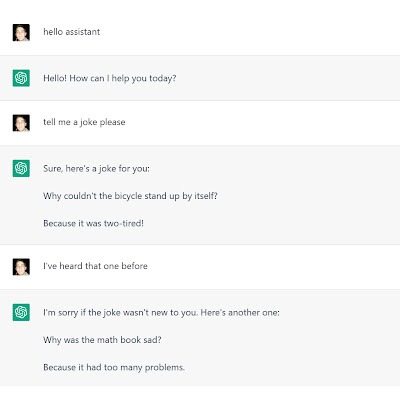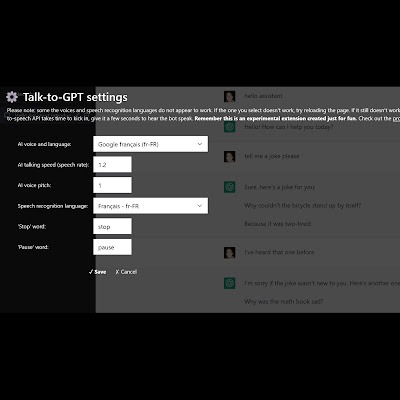Talk-to-ChatGPT
通过您的麦克风与 ChatGPT 交谈,并通过语音听到其回应。使用语音识别和文本转语音技术。Talk to ChatGPT through your microphone and hear its responses with a voice. Uses speech recognition and text-to-speech technologies
这是基于开源项目的官方“Talk to ChatGPT”扩展。通过您的麦克风与 ChatGPT 交谈,并通过语音听到其回应。这使用了 Google Chrome 的语音识别和文本转语音技术。
要使用它,您需要打开 ChatGPT 主页。页面右上角将出现一个框 - 单击“开始”按钮开始。
此扩展程序支持来自 Google Chrome API 的所有语音识别和文本到语音转换语言,这意味着支持所有主要语言。
这是一个有趣 / 实验性的项目,它向默认的 ChatGPT 纯文本界面添加了功能。它是完全免费和开源的。源代码可在 Github 上找到。
该扩展程序在屏幕右上角添加了一个小框,您可以在其中打开或关闭语音识别、机器人的语音(文本到语音)、跳过当前消息以及访问设置菜单。
This is the official "Talk to ChatGPT" extension based on the open-source project. Talk to ChatGPT through your microphone and hear its responses with a voice. This uses speech recognition and text-to-speech technologies from Google Chrome.
To use it, you need to open the ChatGPT home page. A box will appear at the top right corner of the page - click the START button to start.
This extension supports all voice recognition and text-to-speech languages from the Google Chrome API, which means all major languages are supported.
This is a fun/experimental project that adds functionality to the default ChatGPT text-only interface. It is completely free of charge and open source. The sources are available on Github.
The extension adds a little box at the top right corner of your screen where you can toggle voice recognition on or off, the bot's voice (text to speech), skip the current message, and access the settings menu.
VERSION 1.6.1 - CHANGE LOG:
- FIXED: issue with Chinese language sometimes skipping sentences (credit: @werererer)
VERSION 1.6 - CHANGE LOG:
- NEW: an 'autosend' option has been added (enabled by default to maintain legacy behavior), it can be disabled to send messages manually
- NEW: 'send word' option to use when autosend is disabled. Just say the word/sequence of words to send the message. Default is set to: 'send message now'
- NEW: a help popup for the extension, which shows when you click the extension icon in the browser's extension bar
- UPDATED: default voice speed set to 1.0 to avoid scrambling
- UPDATED: support for japanese/chinese punctuation
- FIXED: skip button didn't work properly after a recent update
- FIXED: javascript error message when opening ChatGPT with extension for the first time