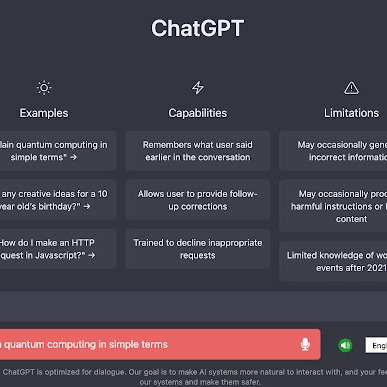Voice Control for ChatGPT
通过语音控制和大声朗读扩展 ChatGPT。Expands ChatGPT with voice control and read aloud.
此扩展使您能够与来自 OpenAI 的 ChatGPT 预览版进行语音对话。它在输入字段下方注入了一个额外的按钮。单击后,该扩展程序将录制您的声音并将您的问题提交给 ChatGPT。
特征:
🎤 录制语音输入并提交给 ChatGPT
📣 大声朗读回复(如果您喜欢阅读,也可以禁用)
🌎 支持多种语言
🖱 通过单击麦克风按钮录制语音,或者...
⌨️ 按住 SPACE(文本输入外)进行录制。发布提交。
请在出现提示时授予麦克风权限。
使用来自浏览器的本机语音识别。不收集任何数据。
⌨️ 捷径:
‣ 按住空格键(外部文本输入)进行录制。发布提交。
‣ 按 ESC 或 Q 取消转录
‣ 按 E 停止并将转录复制到 ChatGPT 输入
⚠️免责声明:
这是一个非官方的扩展,可能随时停止工作。
This extension enables you to have voice conversations with the ChatGPT preview from OpenAI. It injects an extra button below the input field. When clicked, the extension will record your voice and submit your question to ChatGPT.
Features:
🎤 Record voice input and submit it to ChatGPT
📣 Read responses aloud (or disable if you prefer reading)
🌎 Supports multiple languages
🖱 Record voice by clicking the microphone button, or...
⌨️ Press-and-hold SPACE (outside text input) to record. Release to submit.
Please allow microphone permission when prompted.
Uses native speech recognition from the browser. No data is collected.
⌨️ Shortcuts:
‣ Press-and-hold SPACE (outside text input) to record. Release to submit.
‣ Press ESC or Q to cancel a transcription
‣ Press E to stop and copy a transcription to the ChatGPT input
⚠️ Disclaimer:
This is an unofficial extension and may stop working at any time.